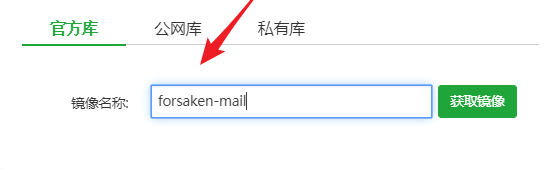Thank you for visit Techctg24 blog, today i will show , how to use pagoda panel to build a Forsaken Mail.



->
Our Facebook Fan page
Contact us for business inquire .
Subscribe our youtube channel
Docker way
Introduction
ready
- Environment: CentOS7.6 +, Pagoda 6.9.8+, Nginx1.15 +, MySql5.6 +, PHP7.2 +, phpMyAdmin 4.7
- Port: VPS needs to open 25 ports and 3000 ports. 25 port needs to issue a work order to ask the host company if it can be opened.
- Domain name resolution: If you need to use a domain name, you usually set a secondary domain name A to resolve to the server IP. Later, you can use the Pagoda backstage to achieve domain name access.
installation
ssh command mode installation
Pagoda docker manager installation
- Release 2 ports [25/300]
- Open the docker manager and obtain the forsaken-mail mirror address in the mirror management. The mirror address:
denghongcai/forsaken-mail
- Create container
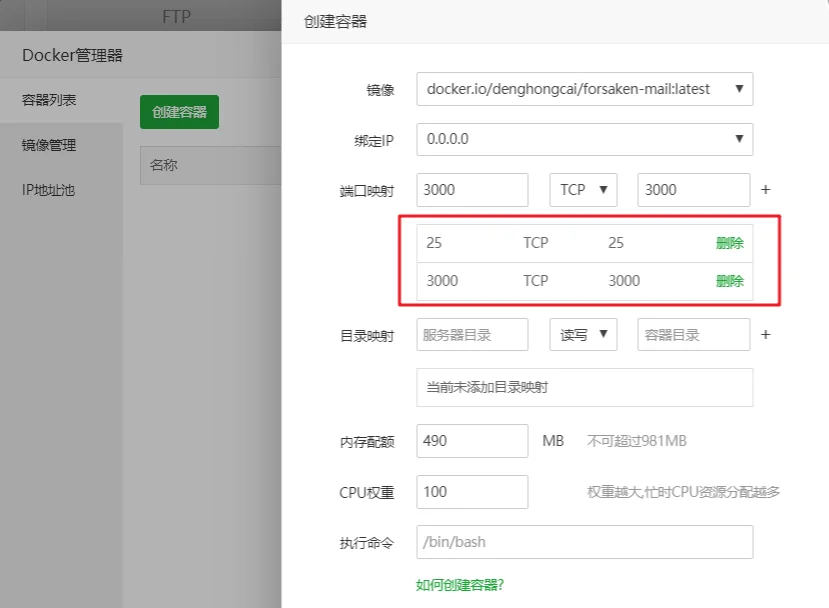
Port mapping:
directory mapping, execute commands without completing, CPU memory quotas weights may default.
25 TCP 25, 3000 TCP 3000directory mapping, execute commands without completing, CPU memory quotas weights may default.
- Use the browser
http://ip:3000address to open a temporary e-mail system
- Add a domain name using the -anti-forward-generation-reason-method
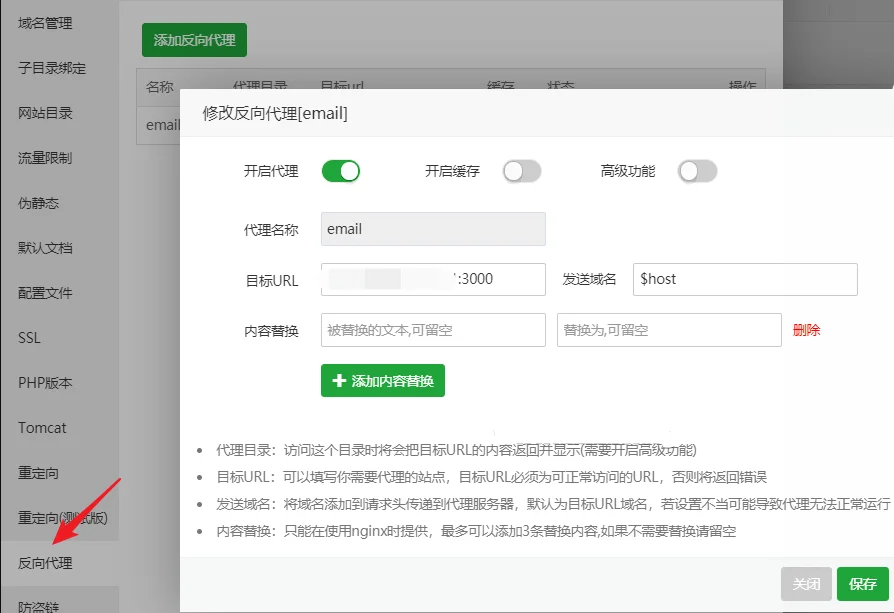
PM2 manager
Introduction
ready
- Pagoda panel latest version
- PM2 manager
- Nginx1.17
- A resolved domain name
- New Website
- Open 25 ports and 3000 ports and release them in security
deploy
- To build a website and release ports, refer to the docker manager installation. Be sure to open port 25, otherwise the program will not run.
- Use
ip:3000access, if necessary using the domain name, by - Anti - Generation - way.
<! ---



->
Our Facebook Fan page
Contact us for business inquire .
Subscribe our youtube channel

 লেখক:
লেখক: